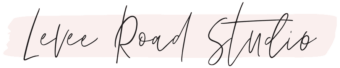It all started in summer of 2020. Pinterest added a new type of pin called Story Pins in an effort to compete with the short-form video experiences found on other platforms like TikTok and Instagram.
Then, in May 2021, the pins were rebranded/renamed Idea Pins.
These pins would often get good distribution quickly:

The results were almost instant!
But, since you weren’t allowed to add links to them, many bloggers boycotted them. Food bloggers were particularly annoyed with the constant user comments looking for a link to the full recipe.

But this quick (almost instant) distribution actually caused a lot of problems for the platform.
In simple terms, the engagement rating on Idea Pins overpowered the engagement rating on all existing pin types by a landslide.
So, the platform was flooded with Idea Pins.
In the Home Feed, in search results, everywhere.
And since Pinterest wanted to be greedy, and not allow publishers to include a link…
The user experience suffered.
Users complained, and many stopped using the platform altogether.
The First Round of Algorithm Changes
The first hint of changes to Idea Pin distribution happened in early September 2021 (you can see my analysis here).
Idea Pins were no longer taking up ALL of the top spots in search results.
Pinterest was starting to look like Pinterest again!

What Changed in 2022
With these distribution changes, the user experience on the platform improved.
Monthly active users and engagement numbers finally started increasing again.
The Q2 2022 Investor Relations call was the last time Idea Pins were mentioned.
This was in stark contrast to just about every investors call since 2020, where Idea Pins were always the main topic.
For creators, this means Idea Pin distribution had been steadily dropping each month.
Since views were so low, many creators tried out my recommendation of moving their Idea Pins to a secret board. They saw the same results I saw with my accounts (more on this later in the post).
May 2024: Pin Format Announcement
On May 11, 2023, Pinterest announced that all pin formats would be unified as one format: Pins.
We believed this was a nice-nice way of revealing that Idea Pins are going to be a thing of the past.
The ability to create Idea Pins will be removed, and Pin creation is going to be simplified.

The article explains that pin editing features previously only available on Idea Pins would be available on all pin types. This includes music, product tagging, stickers, links, scheduling, post-publish editing, and different aspect ratios for both video and image content.
Pinterest did add links to Idea Pins the day after that article was released. But then, we learned for sure that Idea Pins were being removed on this Pinterest Business community post.
The FAQs relevant to this are as follows:
Q: What happened to Idea Pins?
A: Idea Pins are now Pins: we’re bringing the best of our new formats to all Pins. All the expressive features creators have come to love (like music, product tagging, stickers) and the features previously available to Pins (such as links, scheduling, post-publish editing, and different aspect ratios) are now available to all Pinners for video and image content.
Q: If Idea Pins can no longer be created, what will happen to my formerly created Pins with pages?
A: Formerly created Pins with pages will be preserved and will be distributed as videos. There are currently no planned changes to the formatting of previously created paged Pins.
Q: Why can’t I create pages anymore?
A: We have evolved our creation formats to images and videos. Adding multiple assets, images or videos, on Android and iOS will now render as a video Pin. We are deprecating pages to ensure the simplest yet most rewarding experience for our users. image and video are our most popular Pin types and see reliable success and engagement on our platform. This shift enables creators to create their best content.
Q: Why is my multi-image content turning into a video?
When you upload multiple assets in the creation tool on iOS and Android, those assets will stitch together and the resulting format will be a video. This includes multiple images, videos, or both together.
Pinterest Business Community – Pin Creation Announcement and FAQ
To summarize:
- Idea Pins are set to be retired completely.
- Old Idea Pins will be converted into Video Pins.
- All pin-types will be created in the same pin builder
- You will not be able to add pages to pins.
- All pins will have the option to add creative edits like stickers and sounds (images will be converted to videos if you add animation and/or sound).
Plot Twist: Idea Pins Aren’t REALLY Going Away
Shortly after the announcement of one, unified pin type, Pinterest began rolling out their “new” pin creation tool.
Here’s how the new menu is set up:

Option #1: “Create Pin for ad”
This option leads to the classic pin builder, now with the option to create Ad-only pins (optional).

The classic pin builder creates pins that are coded as:
- pins (both static and video pins are now coded this way)
I’ll explain why this matters in a sec…
Option #2: “Create Pin” or “Create Pin for Idea ad”
These options technically lead to different pin builders, but I’ve grouped them together because they do the same function in the code.
At first glance, you might be tempted to select Organic > Create Pin to create a standard, organic pin.
Clicking on that option would lead you to this “new” pin creation tool:

Seems fine on the surface.
But…
All pins created with this tool are still being coded as story_pins (Idea Pins).
At this time, I’m advising against using this tool, because Idea Pins (story_pins in the code) can suppress distribution of all other pin types on your account.
Which means, creating them could affect the reach and overall distribution of all other pin types on your account.
My advice is to stick to the original pin builder when creating pins on Pinterest (if you use a scheduler, you don’t have to worry about any of this!).
Make it easy on yourself and bookmark the original pin builder using this link: https://www.pinterest.com/pin-builder/
If you’ve created pins with the new pin creation tool and you want to test out deleting or hiding them, I’ll show you how to find all of those pins quickly later in this post.
Should You Delete Old Idea Pins from Your Pinterest Account?
Ever since their roll out, bloggers and Pinterest managers have wondered if they should create Idea Pins or not.
Now, the question now shifts to “Should I delete my old Idea Pins?”
Here’s what we know about Idea Pins and their effect on an account’s overall reach.
As we discussed earlier in this post, Idea Pins got such quick and broad distribution that they “broke” the engagement rating score that usually normalizes ranking in the algorithm.
This meant that there was an over-saturation of Idea Pins in all feeds and search results.
From the start, Idea Pins have not played nice with other pin types.
The algorithmic weights set on them seem to overpower other pin types on many accounts.
Deleting them or moving them to a secret board removes the unfair competition from the distribution algorithm completely.
From my personal experience, my 2 accounts benefited greatly from deleting Idea Pins (or moving them to a secret board). 6 additional client accounts have benefitted from hiding their Idea Pins, and 2 client accounts were unaffected.
Over the last 2.5 years, hundreds of bloggers and Pinterest managers have tested out deleting/hiding Idea Pins, and the overwhelming majority of them saw a positive benefit from it.
A few accounts were not affected (good or bad), which makes this a little confusing. It’s really unique to each Pinterest account.
Here’s my advice:
If your account is on the decline, or if you’ve hit a traffic plateau, deleting/hiding old Idea Pins can be a good experiment to try and see if your account is affected by this imbalance of pin types.
Here’s an example of one of my client accounts that seemed to be stuck at 18k clicks/month. Despite optimizing the account for Interest Targeting, the numbers just wouldn’t budge!
So I moved the Idea Pins over to a secret board on September 3rd. After a month, all of the numbers on other pin types started to increase, and we finally broke past 18k clicks.

Another Client Account Case Study
Here’s another example on one of my client accounts. I could not get their clicks to budge from around 800 clicks/day, until I moved their TWO Idea Pins to a secret board. Now the account has no problems getting over 1k outbound clicks daily.

So, deleting or hiding Idea Pins can definitely be used in situations where an account is stagnant or declining as a test to see if having the story_pin type on the account is hurting the reach of other pin types.
On the other hand, if your account is continuing to grow no matter which pin type you use, then there’s no need to delete or hide them.
How to Delete Idea Pins from Your Account
Deleting or hiding Idea Pins on your Pinterest account is easy to do. But first, you’ll need to find them all!
Since Idea Pins are no longer showcased at the top of your Profile feed, use the URL formula below to locate all Idea Pins. Replace the USERNAME portion of the URL with your Pinterest username:
https://www.pinterest.com/USERNAME/story_pins/
Then, edit each pin by clicking on the pencil icon that appears when hovering over the pin.

This will open up the Edit Pin menu. Here, you can either:
- Change the Board to a secret board
- Or, Delete the pin
You can repurpose the content by uploading the original video and posting it as a video pin.
Then, start posting 5-7 static pins per day using the pinning methods found in Scheduling Shortcuts to get the best reach.
Give your account several weeks to recover and adjust to an Idea-Pin-free distribution algorithm. The results usually aren’t instant, though some Pinterest managers have told me they see a difference within just a few days!
Future Updates & Algorithm Changes
Some of my accounts have the new pin creation tool and some do not. Who knows when the new menu will be completely rolled out to all accounts.
To monitor the situation, I’m creating a pin with the new tool each week, saving it to a secret board and checking its code to see if it changes.
To receive updates on this, other experiments I’m working on, and future algorithm updates, sign up for the FREE Pinterest Strategy Guide to get added to my email list. This guide gets updated ALL the time, plus you’ll get a steep discount on my signature course, Scheduling Shortcuts, when you sign up using the button below.
Sign up for the FREE Guide by hitting the button below.
Ready to Get Ahead of all the Algorithm Changes on Pinterest?
Learn what’s changed and start getting results with our most popular download — the FREE 2024 Pinterest Strategy Guide! This guide is hosted on Podia so I can quickly keep it updated (updates happen ALL the time!). Once you sign up, you’ll have forever access to future updates. 🙂

Happy pinning,
Amy
More Pinterest Resources:
- Should You STOP Repinning on Pinterest? Read this before you decide!
- Learn Pinterest SEO & Get Your Pins Ranking in Search Results (use the code RANK for a steep discount)
- How to Set Up a Pinterest Business Account
- Did You Know You Can Use Your Pinterest Account for Market Research?? — It’s Easy + FREE!
- How to Set Up the Best Pinterest Boards for Your Blog or Online Business